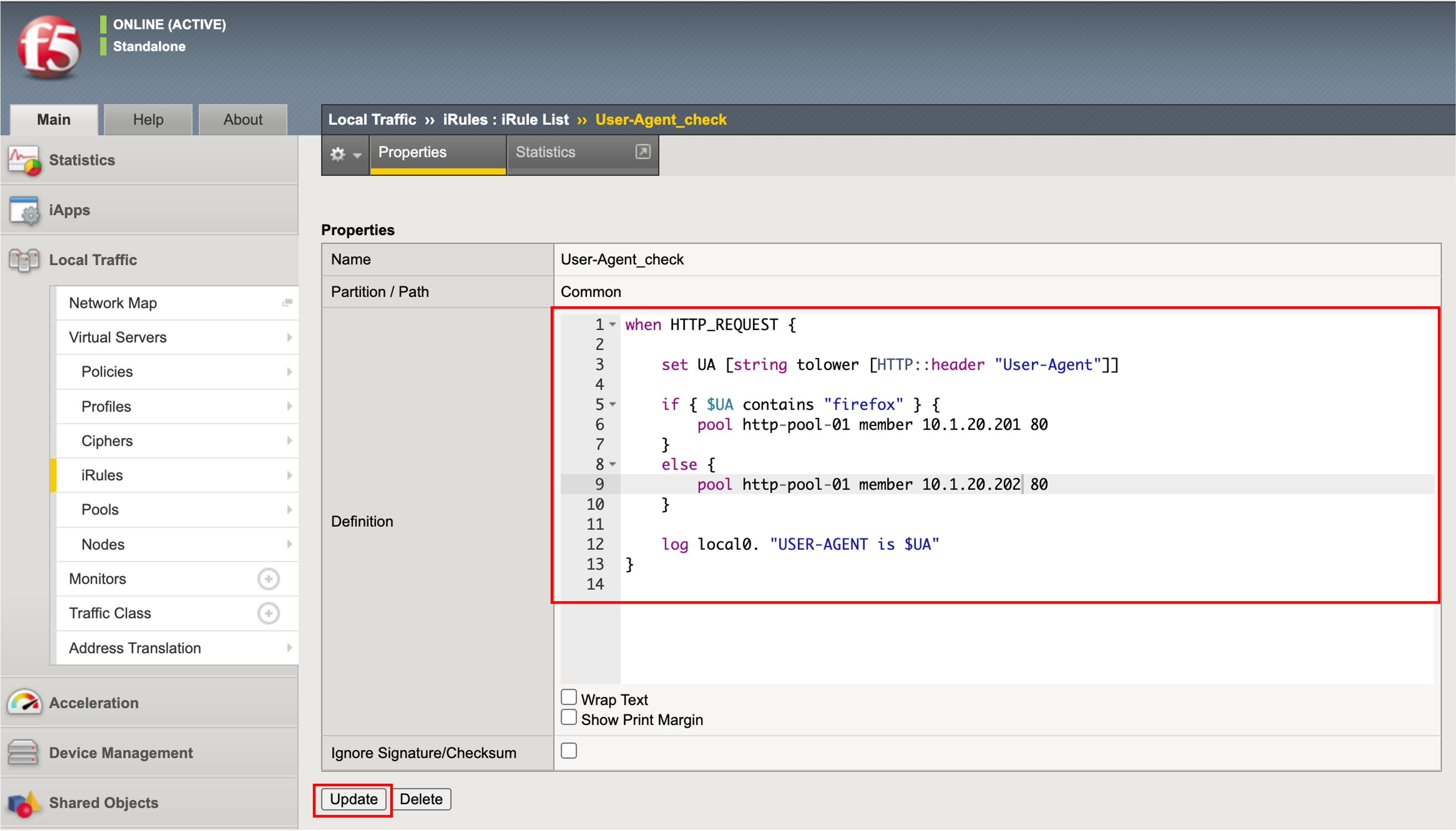6.2. User-Agent毎にアクセス先Pool Memberを変える¶
上記のUser-Agent出力結果から、User-Agentに「firefox」の文字を含むものを10.1.20.201:80へ送り、それ以外は、10.1.20.202:80へ送る、というルールを設定することにします。
- 先程作成したiRulesを以下のように変更します。Updateボタンを押します。
when HTTP_REQUEST {
set UA [string tolower [HTTP::header "User-Agent"]]
if { $UA contains "firefox" } {
pool http-pool-01 member 10.1.20.201 80
}
else {
pool http-pool-01 member 10.1.20.202 80
}
log local0. "USER-AGENT is $UA"
}
- クライアントPCで、iRuleを設定したVirtual Serverへ、FirefoxおよびChromeからアクセスします。
- それぞれが、iRuleで指定したPool Memberへのみアクセスしていることを確認します。
- iRule内のPool MemberのIPアドレスを入れ替えてみて、同様の確認を実施してみてください。FirefoxとChromeで、アクセス先が入れ替わります。